7.8 KiB
AutoConnect for ESP8266/ESP32
An Arduino library for ESP8266/ESP32 WLAN configuration at run time with web interface.
Overview
To the dynamic configuration for joining to WLAN with SSID and PSK accordingly. It an Arduino library united with ESP8266WebServer class for ESP8266 or WebServer class for ESP32. Easy implementing the Web interface constituting the WLAN for ESP8266/ESP32 WiFi connection. With this library to make a sketch easily which connects from ESP8266/ESP32 to the access point at runtime by the web interface without hard-coded SSID and password.
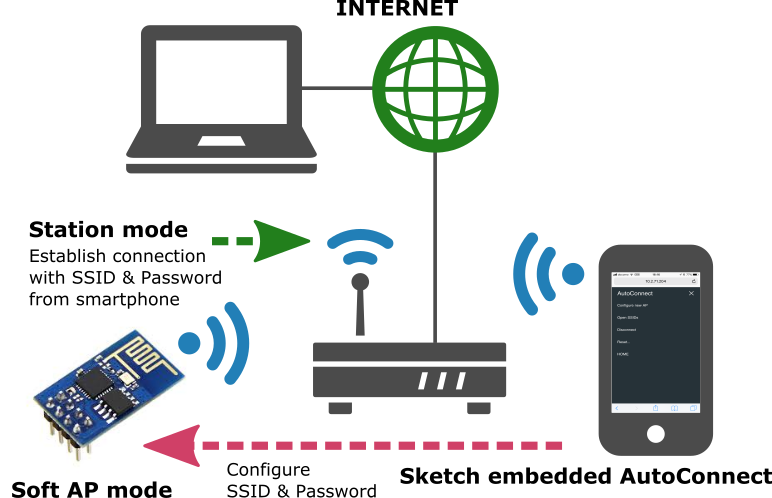
No need pre-coded SSID & password
It is no needed hard-coding in advance the SSID and Password into the sketch to connect between ESP8266/ESP32 and WLAN. You can input SSID & Password from a smartphone via the web interface at runtime.
Simple usage
AutoConnect control screen will be displayed automatically for establishing new connections. It aids by the captive portal when vested the connection cannot be detected.
By using the AutoConnect menu, to manage the connections convenient.
Store the established connection
The connection authentication data as credentials are saved automatically in EEPROM of ESP8266/ESP32 and You can select the past SSID from the AutoConnect menu.
Easy to embed in
AutoConnect can be placed easily in your sketch. It's "begin" and "handleClient" only.
Lives with the your sketches
The sketches which provide the web page using ESP8266WebServer there is, AutoConnect will not disturb it. AutoConnect can use an already instantiated ESP8266WebServer object, or itself can assign it.
This efficacy can also be applied to ESP32. The corresponding class for ESP32 will be the WebServer.
Easy to add custom web screenENHANCED w/v0.9.7
You can easily add your own web screen that can consist of representative HTML elements as the styled TEXT, INPUT, BUTTON, CHECKBOX, RADIO, SELECT, SUBMIT into the menu. It can be invoked from the AutoConnect menu and parameters can be passed. Custom screens can be written easily with JSON and can be loaded from PROGMEM, SPIFFS or SD.


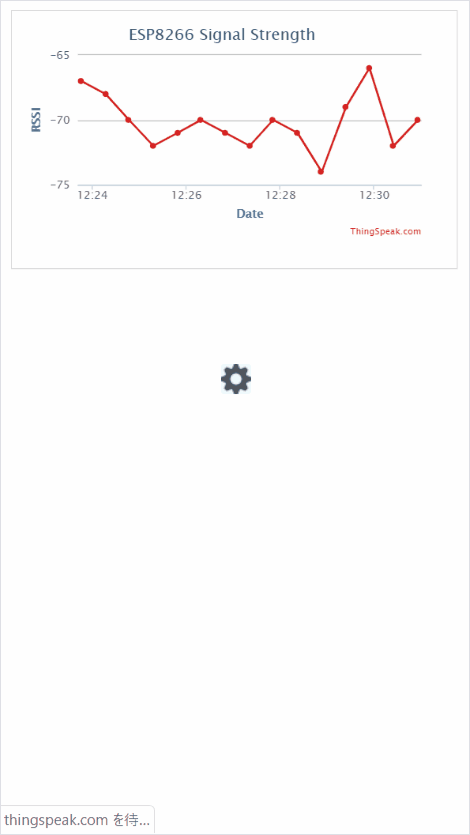
Installation
Requirements
Supported hardware
- Generic ESP8266 modules (applying the ESP8266 Community's Arduino core)
- Adafruit HUZZAH ESP8266 (ESP-12)
- ESP-WROOM-02
- Heltec WiFi Kit 8
- NodeMCU 0.9 (ESP-12) / NodeMCU 1.0 (ESP-12E)
- Olimex MOD-WIFI-ESP8266
- SparkFun Thing
- SweetPea ESP-210
- ESP32Dev Board (applying the Espressif's arduino-esp32 core)
- SparkFun ESP32 Thing
- WEMOS LOLIN D32
- Ai-Thinker NodeMCU-32S
- Heltec WiFi Kit 32
- M5Stack
- And other ESP8266/ESP32 modules supported by the Additional Board Manager URLs of the Arduino-IDE.
!!! info "About flash size on the module" The AutoConnect sketch size is relatively large. Large flash capacity is necessary. 512Kbyte (4Mbits) flash inclusion module such as ESP-01 is not recommended.
Required libraries
AutoConnect requires the following environment and libraries.
Arduino IDE
The current upstream at the 1.8 level or later is needed. Please install from the official Arduino IDE download page. This step is not required if you already have a modern version.
ESP8266 Arduino core
AutoConnect targets sketches made on the assumption of ESP8266 Community's Arduino core. The latest release is recommended.
Install third-party platform using the Boards Manager of Arduino IDE. Package URL is http://arduino.esp8266.com/stable/package_esp8266com_index.json
ESP32 Arduino core
Also, to apply AutoConnect to ESP32, the arduino-esp32 core provided by Espressif is needed. The latest release is recommended.
Install third-party platform using the Boards Manager of Arduino IDE. You can add multiple URLs into Additional Board Manager URLs field, separating them with commas. Package URL is https://dl.espressif.com/dl/package_esp32_index.json for ESP32.
Additional necessary library
The PageBuilder library to build HTML for ESP8266WebServer is needed.
To install the PageBuilder library into your Arduino IDE, you can use the Library Manager. Select the board of ESP8266 series in the Arduino IDE, open the library manager and search keyword 'PageBuilder' with the topic 'Communication', then you can see the PageBuilder. The latest version is required 1.3.1 later.1

Another library (optional)
The ArduinoJson library is necessary to be able to process the custom Web Pages with JSON description. Since AutoConnect v0.9.7, you can insert user owned screens that can consist of representative HTML elements as the styled TEXT, INPUT, BUTTON, CHECKBOX, SELECT, SUBMIT to the AutoConnect menu. These HTML elements can be added from the user sketch using the AutoConnect API, and you can also easily import the custom Web page declarations described with JSON which stored in PROGMEM, SPIFFS, or SD. ArduinoJson version 5 is required to use this feature.
!!! info "AutoConnect supports ArduinoJson version 5 only" And ArduinoJson version 6 is still in beta. The Arduino Library Manager installs the ArduinoJson version 6 by default. Open the Arduino Library Manager and make sure that ArduinoJson version 5 is installed.
Install the AutoConnect
Clone or download from the AutoConnect GitHub repository.
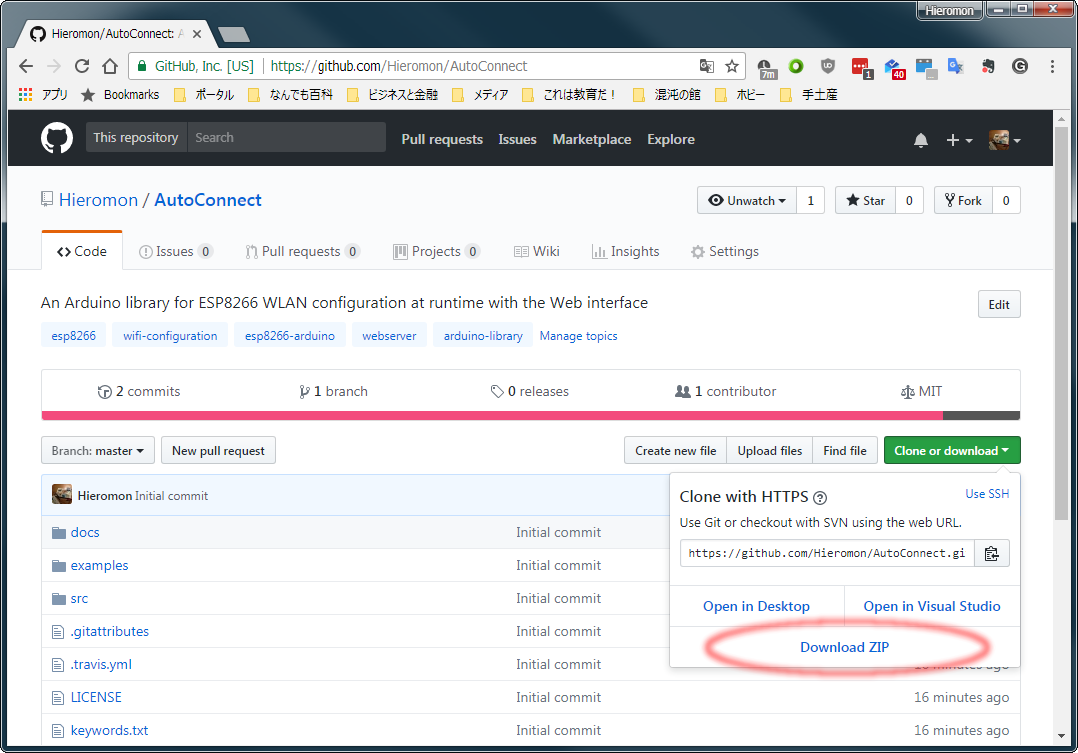
When you select Download, you can import it to Arduino IDE immediately. After downloaded, the AutoConnect-master.zip file will be saved in your download folder. Then in the Arduino IDE, navigate to "Sketch > Include Library". At the top of the drop down list, select the option to "Add .ZIP Library...". Details for Arduino official page.
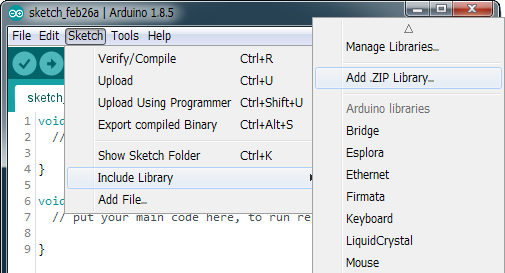
!!! info "Supported by Library manager." AutoConnect was added to the Arduino IDE library manager. It can be used with the PlatformIO library also.
-
Since AutoConnect v0.9.7, PageBuilder v1.3.1 later is required. ↩︎