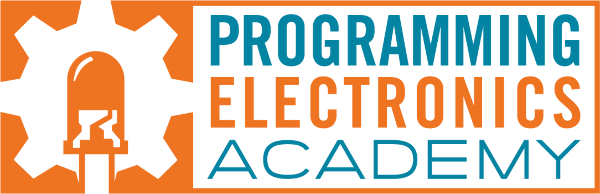|
|
2 years ago | |
|---|---|---|
| .. | ||
| examples | 2 years ago | |
| extras | 2 years ago | |
| src | 2 years ago | |
| ArduinoJson.h | 2 years ago | |
| CHANGELOG.md | 2 years ago | |
| CMakeLists.txt | 2 years ago | |
| CONTRIBUTING.md | 4 years ago | |
| LICENSE.txt | 2 years ago | |
| README.md | 2 years ago | |
| SUPPORT.md | 4 years ago | |
| appveyor.yml | 2 years ago | |
| component.mk | 4 years ago | |
| idf_component.yml | 2 years ago | |
| keywords.txt | 4 years ago | |
| library.json | 2 years ago | |
| library.properties | 2 years ago | |
README.md
ArduinoJson is a C++ JSON library for Arduino and IoT (Internet Of Things).
Features
- JSON deserialization
- Optionally decodes UTF-16 escape sequences to UTF-8
- Optionally stores links to the input buffer (zero-copy)
- Optionally supports comments in the input
- Optionally filters the input to keep only desired values
- Supports single quotes as a string delimiter
- Compatible with NDJSON and JSON Lines
- JSON serialization
- MessagePack serialization
- MessagePack deserialization
- Efficient
- Twice smaller than the "official" Arduino_JSON library
- Almost 10% faster than the "official" Arduino_JSON library
- Consumes roughly 10% less RAM than the "official" Arduino_JSON library
- Fixed memory allocation, no heap fragmentation
- Optionally works without heap memory (zero malloc)
- Deduplicates strings
- Versatile
- Supports custom allocators (to use external RAM chip, for example)
- Supports
String,std::string, andstd::string_view - Supports
Streamandstd::istream/std::ostream - Supports Flash strings
- Supports custom readers and custom writers
- Supports custom converters
- Portable
- Usable on any C++ project (not limited to Arduino)
- Compatible with C++11, C++14 and C++17
- Support for C++98/C++03 available on ArduinoJson 6.20.x
- Zero warnings with
-Wall -Wextra -pedanticand/W4 - Header-only library
- Works with virtually any board
- Tested on all major development environments
- Even works with online compilers like wandbox.org
- CMake friendly
- Well designed
- Elegant API
- Thread-safe
- Self-contained (no external dependency)
constfriendlyforfriendly- TMP friendly
- Handles integer overflows
- Well tested
- Unit test coverage close to 100%
- Continuously tested on
- Continuously fuzzed with Google OSS Fuzz
- Passes all default checks of clang-tidy
- Well documented
- Vibrant user community
- Most popular of all Arduino libraries on GitHub
- Used in hundreds of projects
- Responsive support
Quickstart
Deserialization
Here is a program that parses a JSON document with ArduinoJson.
char json[] = "{\"sensor\":\"gps\",\"time\":1351824120,\"data\":[48.756080,2.302038]}";
DynamicJsonDocument doc(1024);
deserializeJson(doc, json);
const char* sensor = doc["sensor"];
long time = doc["time"];
double latitude = doc["data"][0];
double longitude = doc["data"][1];
See the tutorial on arduinojson.org
Serialization
Here is a program that generates a JSON document with ArduinoJson:
DynamicJsonDocument doc(1024);
doc["sensor"] = "gps";
doc["time"] = 1351824120;
doc["data"][0] = 48.756080;
doc["data"][1] = 2.302038;
serializeJson(doc, Serial);
// This prints:
// {"sensor":"gps","time":1351824120,"data":[48.756080,2.302038]}
See the tutorial on arduinojson.org
Sponsors
ArduinoJson is thankful to its sponsors. Please give them a visit; they deserve it!
If you run a commercial project that embeds ArduinoJson, think about sponsoring the library's development: it ensures the code that your products rely on stays actively maintained. It can also give your project some exposure to the makers' community.
If you are an individual user and want to support the development (or give a sign of appreciation), consider purchasing the book Mastering ArduinoJson ❤, or simply cast a star ⭐.