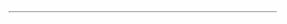 ### Constructor
```cpp
AutoConnectElement(const char* name, const char* value, const ACPosterior_t post)
```
### name
Each element has a name. The **name** is the String data type. You can identify each element by the name to access it with sketches.
### value
The **value** is the string which is a source to generate an HTML code. Characteristics of Value vary depending on the element. The value of AutoConnectElement is native HTML code. A string of value is output as HTML as it is.
### post
The **post** specifies a tag to add behind the HTML code generated from the element. Its purpose is to place elements on the custom Web page as intended by the user sketch.
AutoConnect will not actively be involved in the layout of custom Web pages generated from AutoConnectElements. Each element follows behind the previous one, with the exception of some elements. You can use the **post** value to arrange vertically or horizontal when the elements do not have the intended position on the custom Web Page specifying the following enumeration value as **ACPosterior_t** type for the **post**.
- **`AC_Tag_None`** : No generate additional tags.
- **`AC_Tag_BR`** : Add a `
### Constructor
```cpp
AutoConnectElement(const char* name, const char* value, const ACPosterior_t post)
```
### name
Each element has a name. The **name** is the String data type. You can identify each element by the name to access it with sketches.
### value
The **value** is the string which is a source to generate an HTML code. Characteristics of Value vary depending on the element. The value of AutoConnectElement is native HTML code. A string of value is output as HTML as it is.
### post
The **post** specifies a tag to add behind the HTML code generated from the element. Its purpose is to place elements on the custom Web page as intended by the user sketch.
AutoConnect will not actively be involved in the layout of custom Web pages generated from AutoConnectElements. Each element follows behind the previous one, with the exception of some elements. You can use the **post** value to arrange vertically or horizontal when the elements do not have the intended position on the custom Web Page specifying the following enumeration value as **ACPosterior_t** type for the **post**.
- **`AC_Tag_None`** : No generate additional tags.
- **`AC_Tag_BR`** : Add a `~
` tag. The default interpretation of the post value is specific to each element. AutoConnectElements | Default interpretation of the post value ----|---- AutoConnectElement | AC_Tag_None AutoConnectButton | AC_Tag_None AutoConnectCheckBox | AC_Tag_BR AutoConnectFile | AC_Tag_BR AutoConnectInput | AC_Tag_BR AutoConnectRadio | AC_Tag_BR AutoConnectSelect | AC_Tag_BR AutoConnectSubmit | AC_Tag_None AutoConnectText | AC_Tag_None ### type The **type** indicates the type of the element and represented as the *ACElement_t* enumeration type in the sketch. Since AutoConnectElement also acts as a variant of other elements, it can be applied to handle elements collectively. At that time, the type can be referred to by the [**typeOf()**](apielements.md#typeof) function. The following example changes the font color of all [AutoConnectText](#autoconnecttext) elements of a custom Web page to gray. ```cpp hl_lines="5" AutoConnectAux customPage; AutoConnectElementVT& elements = customPage.getElements(); for (AutoConnectElement& elm : elements) { if (elm.typeOf() == AC_Text) { AutoConnectText& text = reinterpret_cast